Red Orchestra 2: Heroes of Stalingrad - Update 2 & 3 ENG SKiDROW
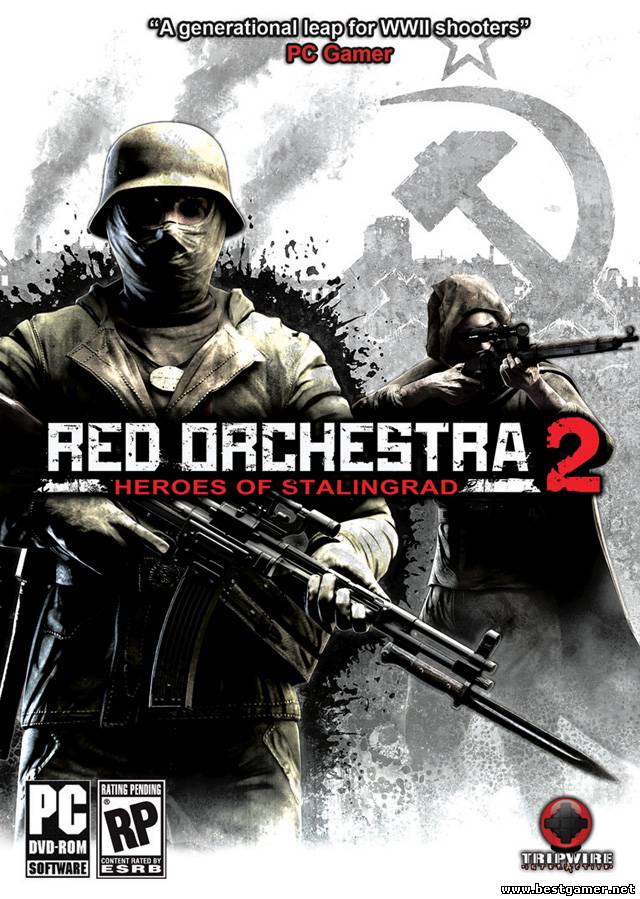
- Размер:
- Категория: download / Патчи для игр
- Загрузок: 2 244
- Комментарии: 0
- Дата обновления:25.09.2011
обзор Red Orchestra 2: Heroes

Год выпуска: 25 сентября 2011 Жанр: Action (Shooter) / 3D / 1st Person Разработчик: Tripwire Interactive Издательство: Tripwire Interactive Таблетка: Присутствует Версия: Update 2 & 3
Патч кумулятивный, т.е. включает в себя все предыдущие обновления.
NFO
CHANGELOG
Код:
Red Orchestra 2 Heroes of Stalingrad Update 3 info:
- Significantly improved VOIP system - Optimized Fallen Fighters map - Fixed some Single Player spawn issues - Various crash fixes for server and client - Client performance optimizations - Fixed Hit indications when manual bolting is turned on
Red Orchestra 2 Heroes of Stalingrad Update 2 info:
- Fixed a bug where all sound would sometimes cut out when the map changes - Various crash fixes for server and client - Client performance optimizations - Single Player Fix - fixed "double music" playing when loading the game from a checkpoint - Added the ability to enable webadmin through the commandline. This will allow you to override what is in the ini files, thus fixing up any issues with inis getting overwritten by updates. To enable webadmin via the commandline add EnableWebAdmin=True to the "?" separated commandline parameters. To set the webadmin port add WebAdminPort= to the "?" separated commandline parameters.
- Significantly improved VOIP system - Optimized Fallen Fighters map - Fixed some Single Player spawn issues - Various crash fixes for server and client - Client performance optimizations - Fixed Hit indications when manual bolting is turned on
Red Orchestra 2 Heroes of Stalingrad Update 2 info:
- Fixed a bug where all sound would sometimes cut out when the map changes - Various crash fixes for server and client - Client performance optimizations - Single Player Fix - fixed "double music" playing when loading the game from a checkpoint - Added the ability to enable webadmin through the commandline. This will allow you to override what is in the ini files, thus fixing up any issues with inis getting overwritten by updates. To enable webadmin via the commandline add EnableWebAdmin=True to the "?" separated commandline parameters. To set the webadmin port add WebAdminPort= to the "?" separated commandline parameters.
![Baldur's Gate III / Baldur's Gate 3 - Digital Deluxe Edition [v 4.1.1.3624901/Hotfix 1 + DLC] (2023) PC | RePack от FitGirl](/uploads/posts/2023-08/img1_baldurs-gate-iii-baldurs-gate-3-digital-deluxe-edition-v-4113624901-hotfix-1-dlc-2023-pc-repack-ot-fitgirl-1.jpg)
![Baldur's Gate III / Baldur's Gate 3 - Digital Deluxe Edition [v 4.1.1.3624901 + DLC] (2023) PC | Лицензия](/uploads/posts/2023-08/img1_baldurs-gate-iii-baldurs-gate-3-digital-deluxe-edition-v-4113624901-dlc-2023-pc-licenzija-1.png)
![Mad Games Tycoon 2 [v 2021.12.29A | Early Access] (2021) PC | RePack от Pioneer](/uploads/posts/2022-01/img1_mad-games-tycoon-2-v-20211229a-early-access-2021-pc-repack-ot-pioneer-1.jpg)
![Endzone - A World Apart [v 1.1.8019.42692 + 2 DLC] (2021) PC | Лицензия](/uploads/posts/2022-01/img1_endzone-a-world-apart-v-11801942692-2-dlc-2021-pc-licenzija-1.jpg)
![Railroads Online! [v 211228-1A | Early Access] (2021) PC | RePack от Pioneer](/uploads/posts/2022-01/img1_railroads-online-v-211228-1a-early-access-2021-pc-repack-ot-pioneer-1.jpg)
![Aragami 2: Digital Deluxe Edition [v 1.0.28069.0] (2021) PC | RePack от FitGirl](/uploads/posts/2021-12/img1_aragami-2-digital-deluxe-edition-v-10280690-2021-pc-repack-ot-fitgirl-1.jpg)
![Bus Simulator 21 - Extended Edition [Update 4 + DLCs] (2021) PC | RePack от Chovka](/uploads/posts/2021-12/img1_bus-simulator-21-extended-edition-update-4-dlcs-2021-pc-repack-ot-chovka-1.png)
![Heavenly Bodies [b248] (2021) PC | RePack от Pioneer](/uploads/posts/2021-12/img1_heavenly-bodies-b248-2021-pc-repack-ot-pioneer-1.jpg)
![GTFO [v 1.0] (2021) PC | Portable](/uploads/posts/2021-12/img1_gtfo-v-10-2021-pc-portable-1.jpg)
![GTA 3 / Grand Theft Auto III - The Definitive Edition [v 1.14296] (2021) PC | RePack от Chovka](/uploads/posts/2021-11/img1_gta-3-grand-theft-auto-iii-the-definitive-edition-v-114296-2021-pc-repack-ot-chovka-1.png)

Комментарии (0)